[Google Cloud Platform] Filestore을 활용한 NFS 사용하기

Google Cloud Filestore는 고성능 완전 관리형 파일 스토리지입니다.
Filestore를 활용해 Google Kubenetes Engine(GKE)와 연결하여 Shared Volume을 구성하려고 합니다.
사이드 메뉴에서 Cloud FileStore를 클릭합니다. 사용 버튼을 클릭합니다.
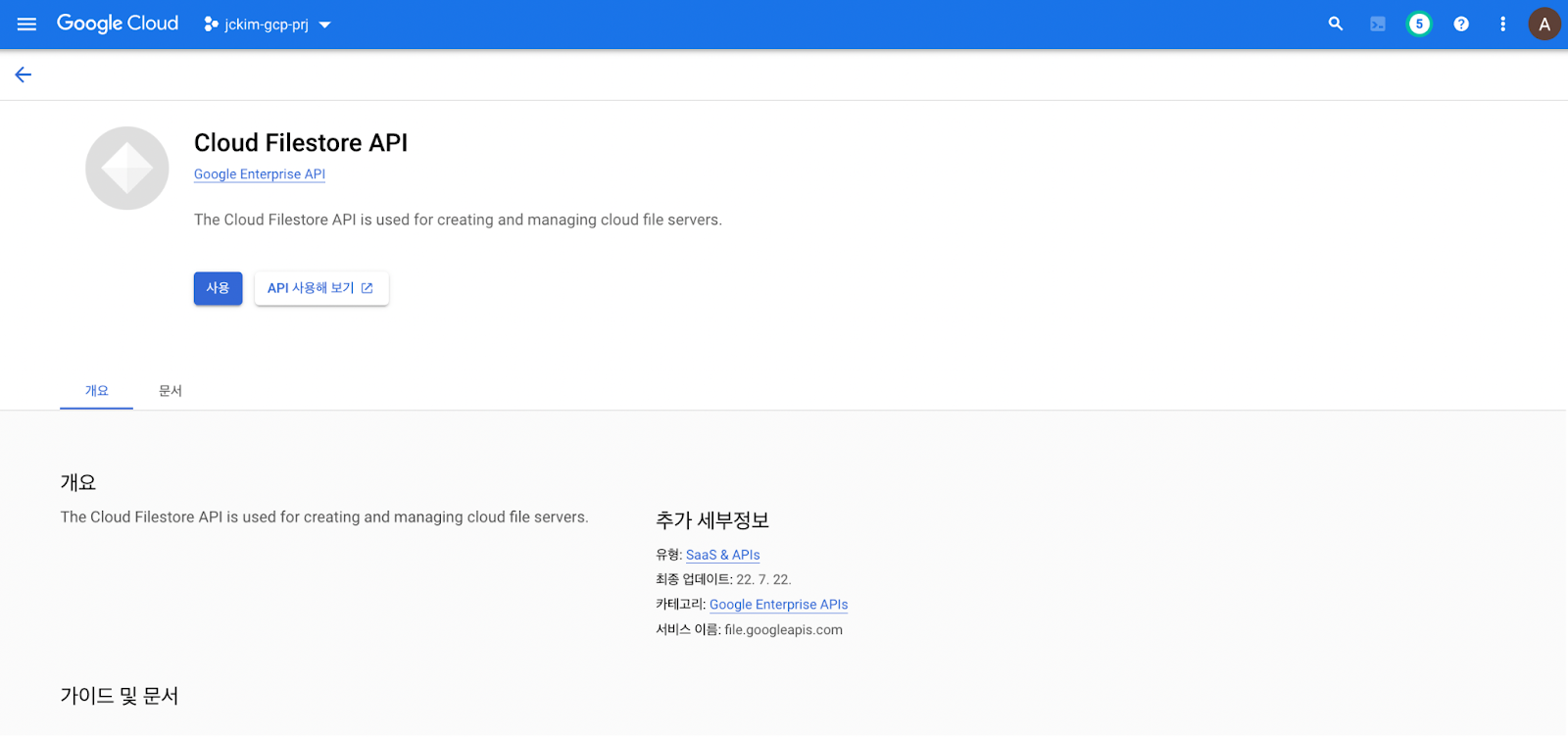
인스턴스 만들기 버튼을 클릭합니다.
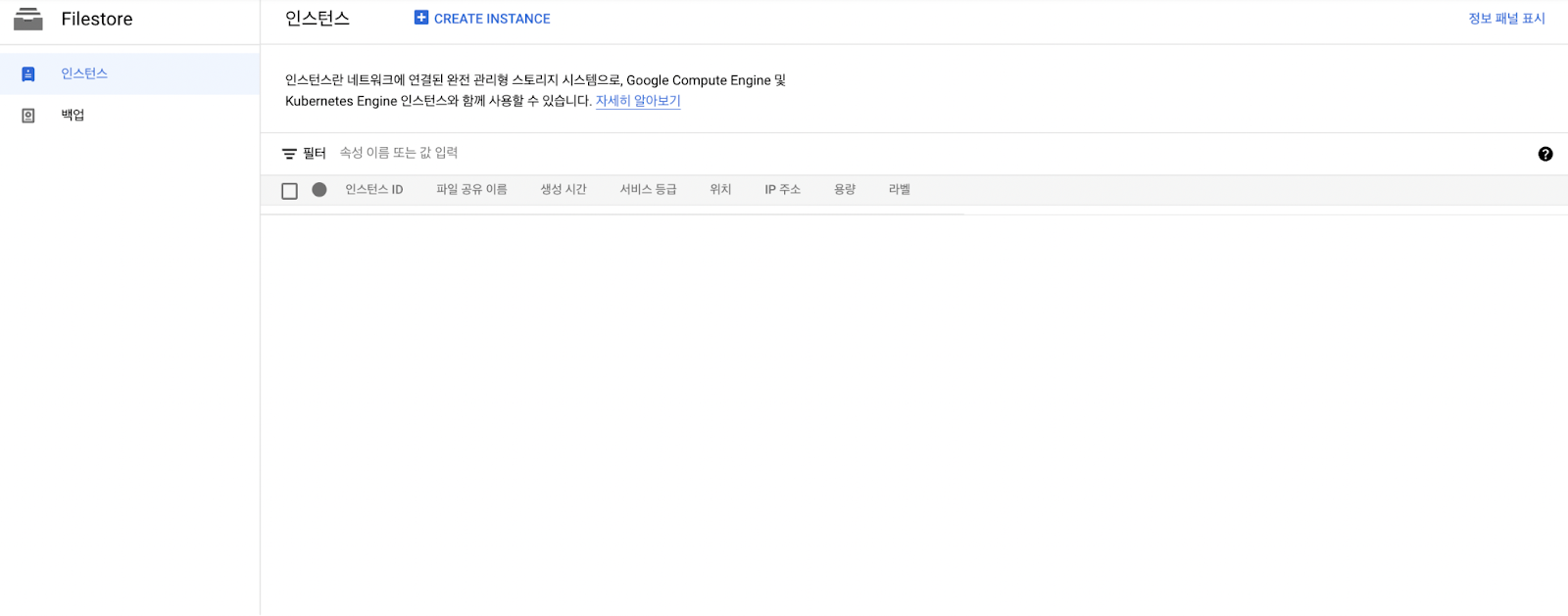
인스턴스 정보 입력를 입력합니다.
- instance id: jckim-filestore
- 서비스 등급: 기본
- 스토리지 유형: HDD(연동 세팅으로 저렴한 옵션)
- 리전: asia-northeast3
- VPC: default
- 파일 공유 이름: jckim_file
만들기 버튼을 클릭합니다.
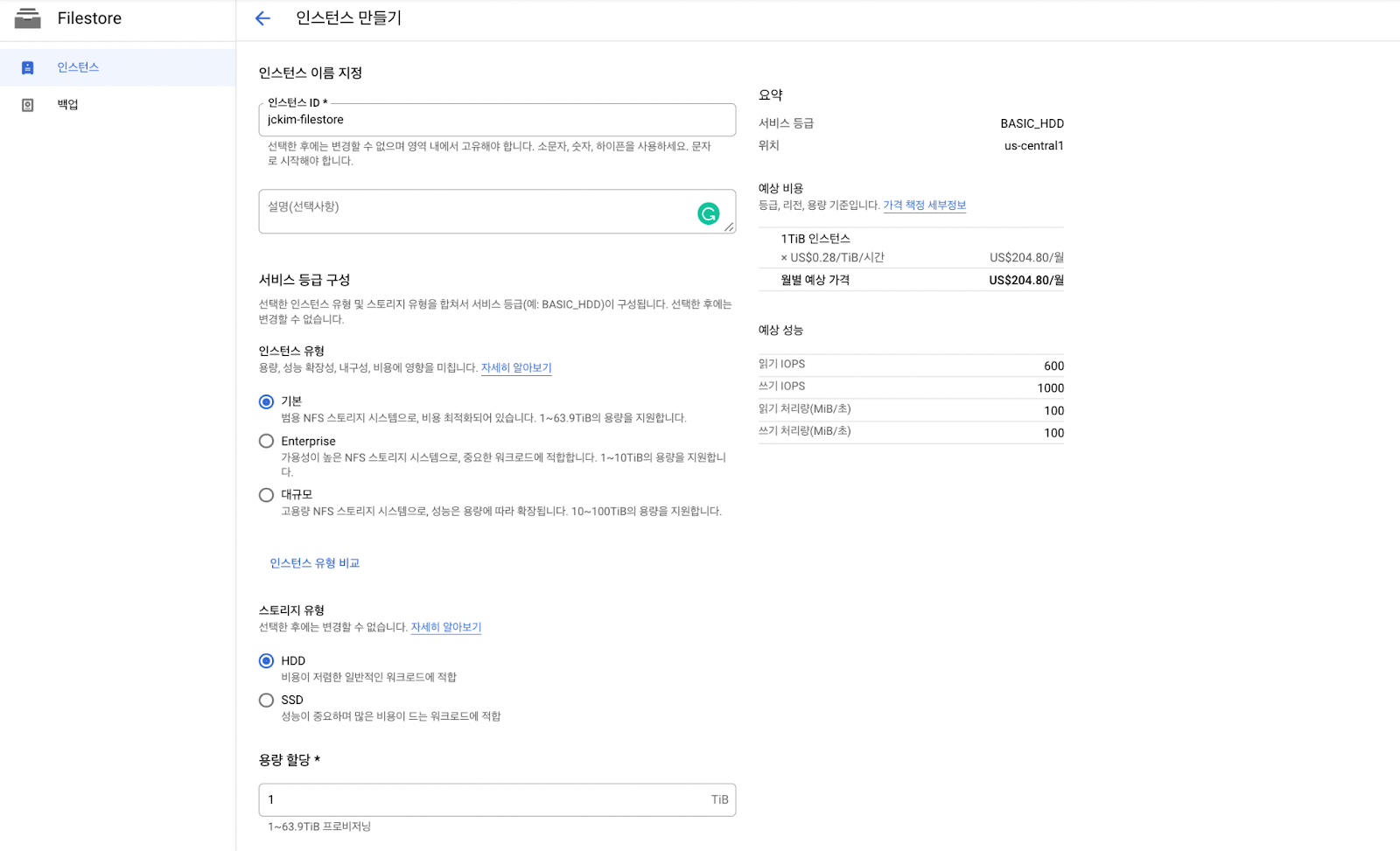

생성이 시작됩니다.

수 분이 지나면 완료 됩니다. 해당 filestore를 클릭합니다.
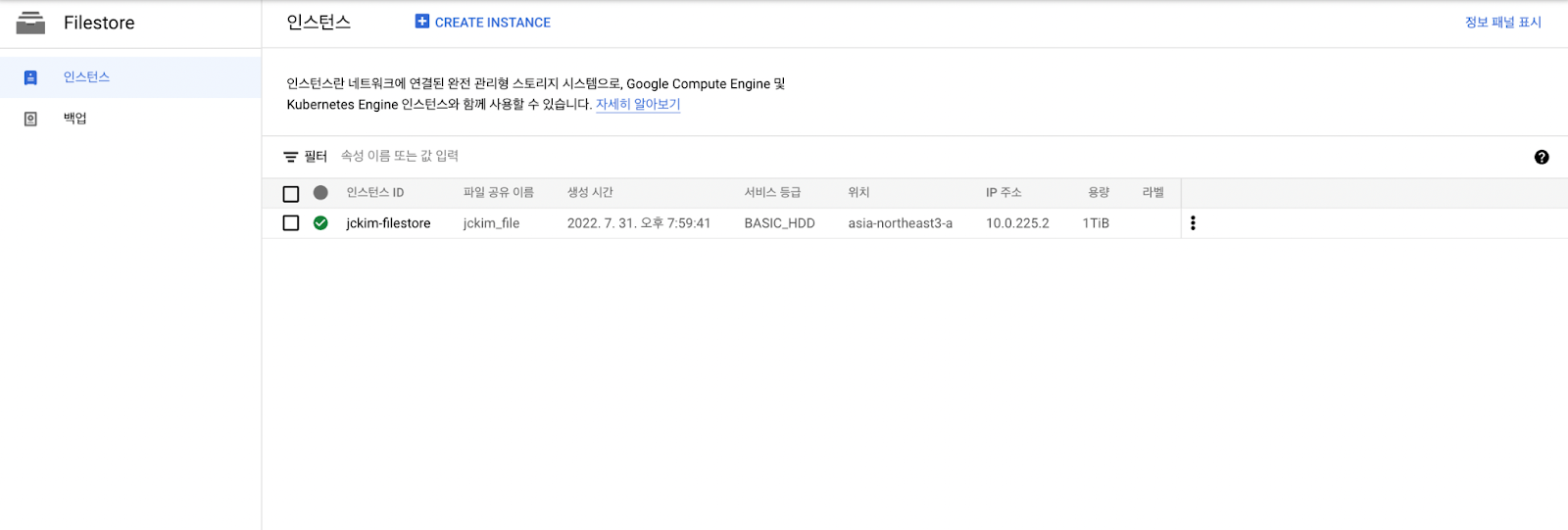
해당 NFS 마운트 지점을 확인할 수 있습니다.
10.0.225.2:/jckim_file
Kubernetes에서 Pod 생성 시에 해당 NFS로 마운트를 진행합니다.
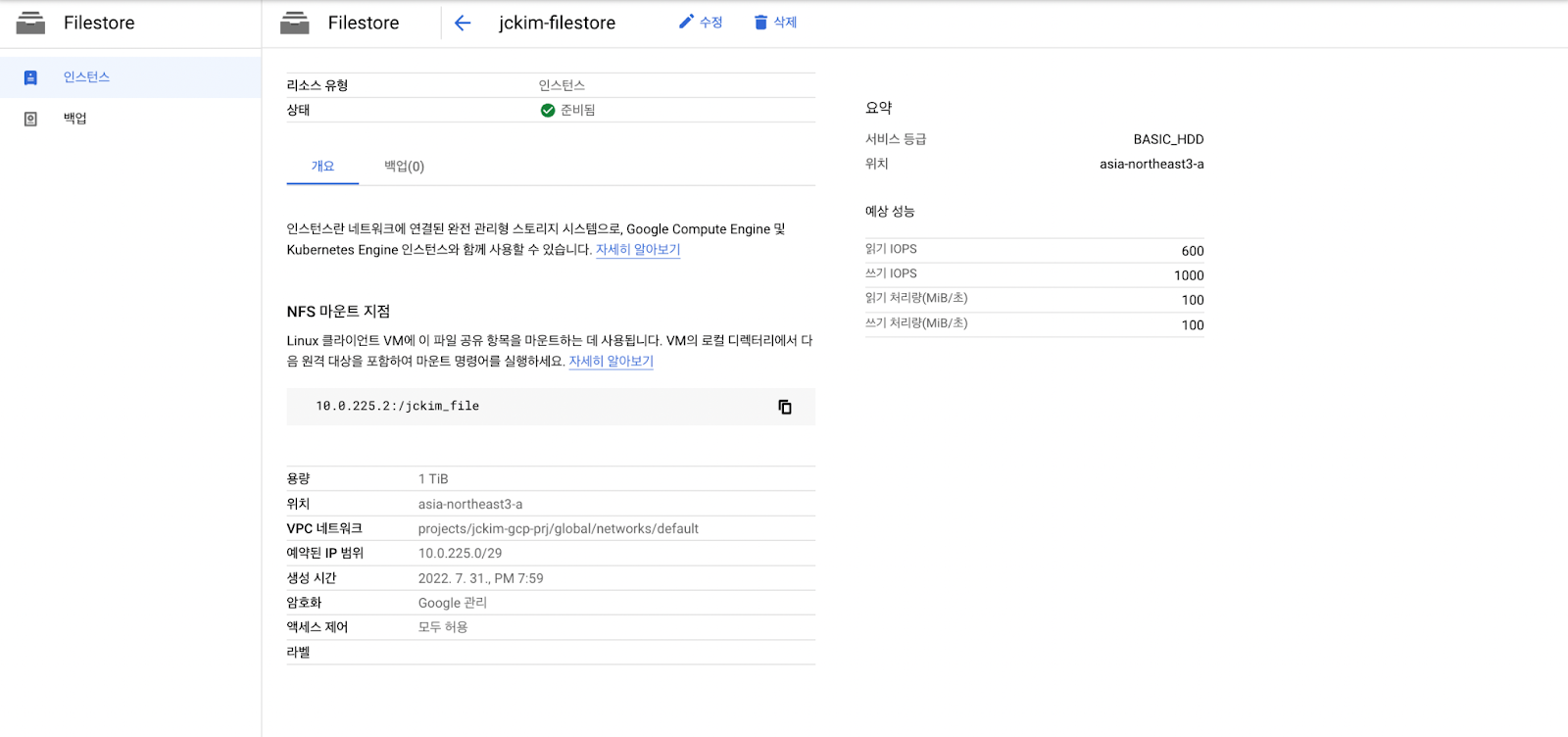
Kubernetes의 Persistent Volume의 예시는 다음과 같습니다.
apiVersion: v1
kind: PersistentVolume
metadata:
name: go-was-pv
labels:
app: go-was-app
spec:
capacity:
storage: 100Gi
accessModes:
- ReadWriteMany
nfs:
server: 10.0.225.2
path: /jckim_file
persistentVolumeReclaimPolicy: Retain해당 내용은 GKE에서 확인해보겠습니다.
감사합니다.
'Google Cloud Platform' 카테고리의 다른 글
| [Google Cloud Platform] Cloud SQL을 활용한 DB 구축 (0) | 2022.07.31 |
|---|---|
| [Google Cloud Platform] Artifact Registry을 활용한 Container Image 저장하기 (0) | 2022.07.30 |
| [Google Cloud Platform] Compute Engine VM을 활용한 was 서버 띄우기 (0) | 2022.07.30 |
| [Google Cloud Platform] macOS gcloud CLI 설치 (0) | 2022.07.30 |
| Google Cloud ML TensorFlow를 활용한 Object Detection (2) | 2018.06.15 |
[Google Cloud Platform] Filestore을 활용한 NFS 사용하기

Google Cloud Filestore는 고성능 완전 관리형 파일 스토리지입니다.
Filestore를 활용해 Google Kubenetes Engine(GKE)와 연결하여 Shared Volume을 구성하려고 합니다.
사이드 메뉴에서 Cloud FileStore를 클릭합니다. 사용 버튼을 클릭합니다.
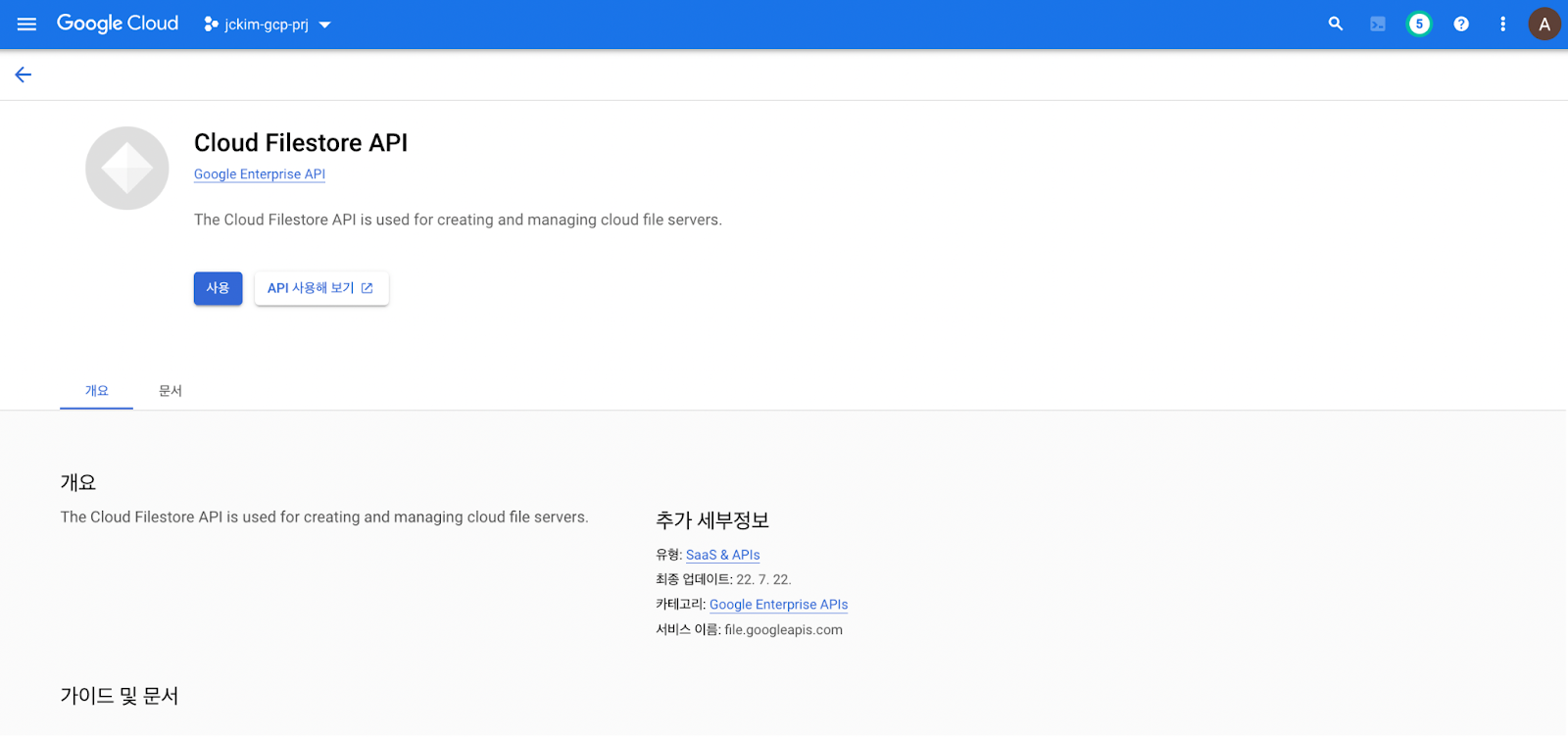
인스턴스 만들기 버튼을 클릭합니다.
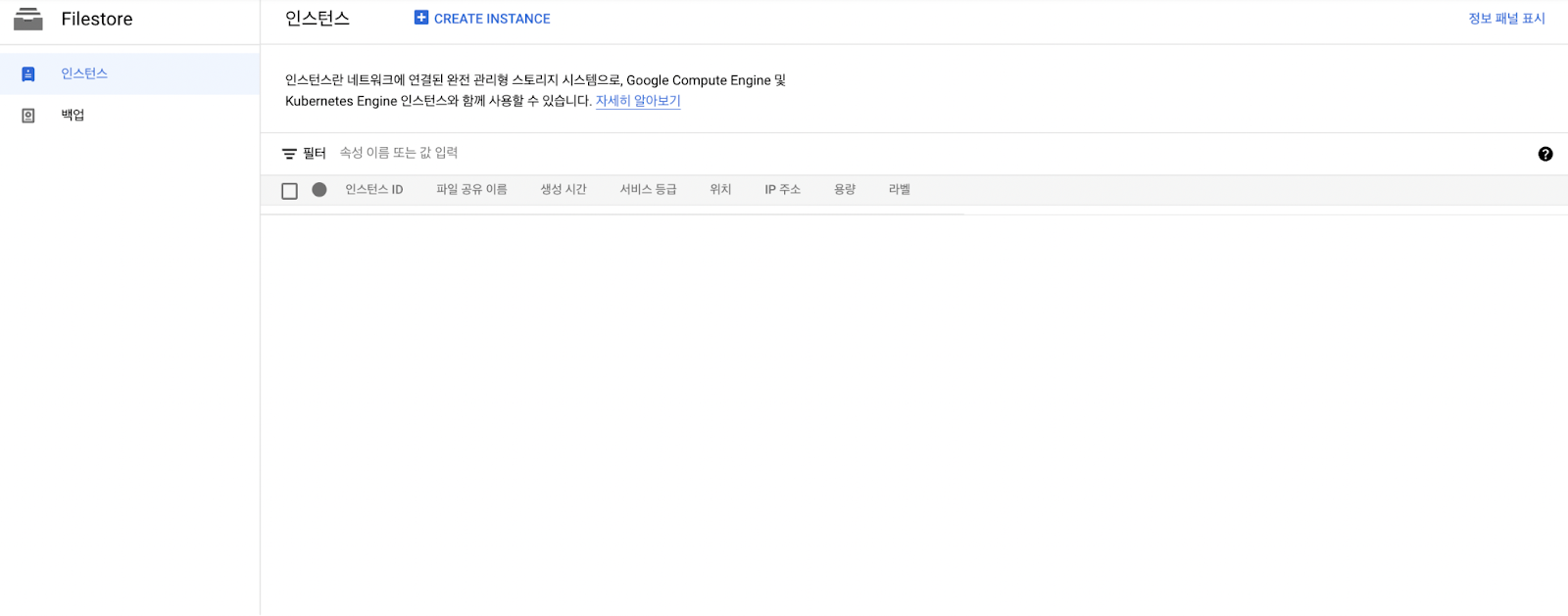
인스턴스 정보 입력를 입력합니다.
- instance id: jckim-filestore
- 서비스 등급: 기본
- 스토리지 유형: HDD(연동 세팅으로 저렴한 옵션)
- 리전: asia-northeast3
- VPC: default
- 파일 공유 이름: jckim_file
만들기 버튼을 클릭합니다.
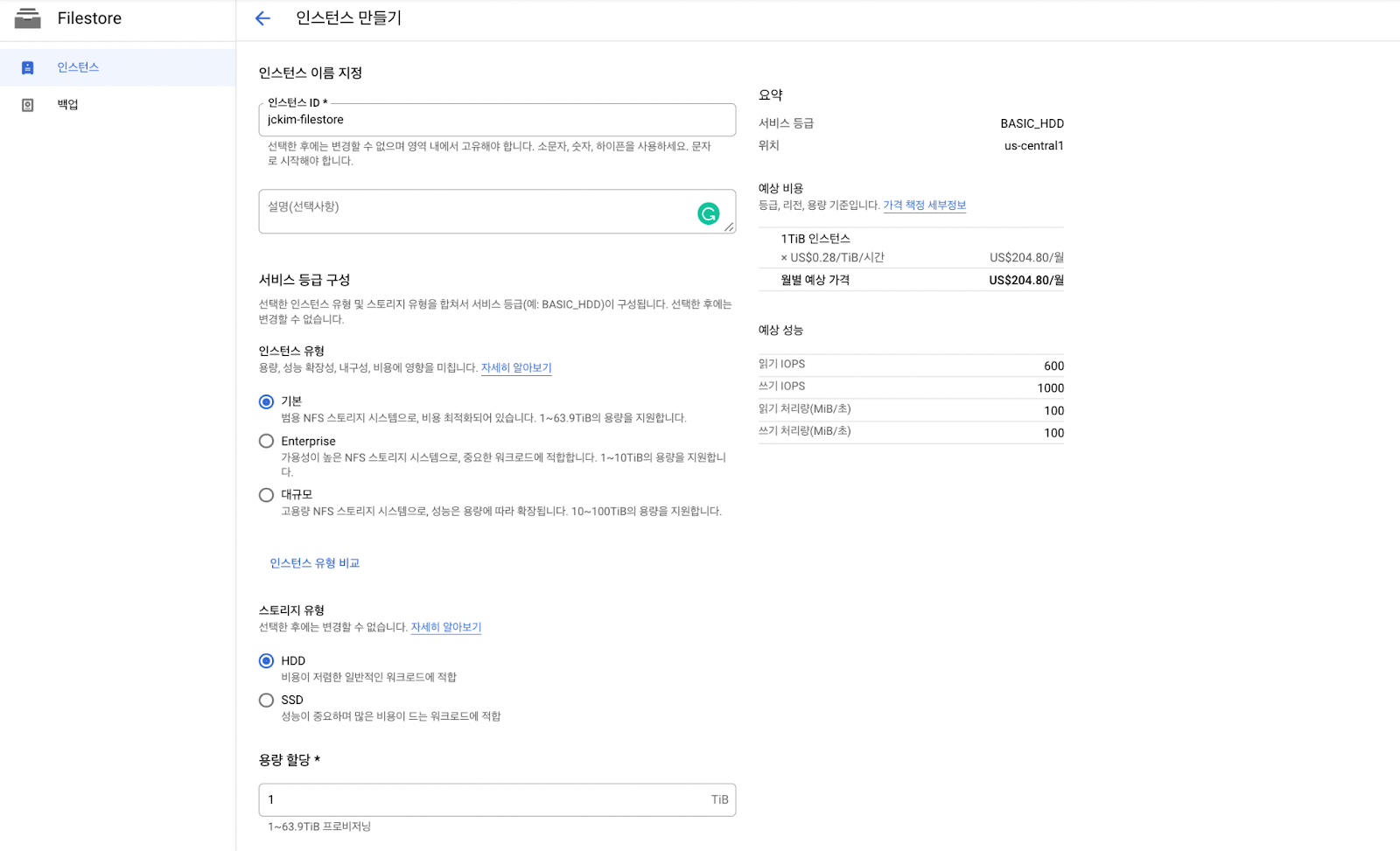

생성이 시작됩니다.

수 분이 지나면 완료 됩니다. 해당 filestore를 클릭합니다.
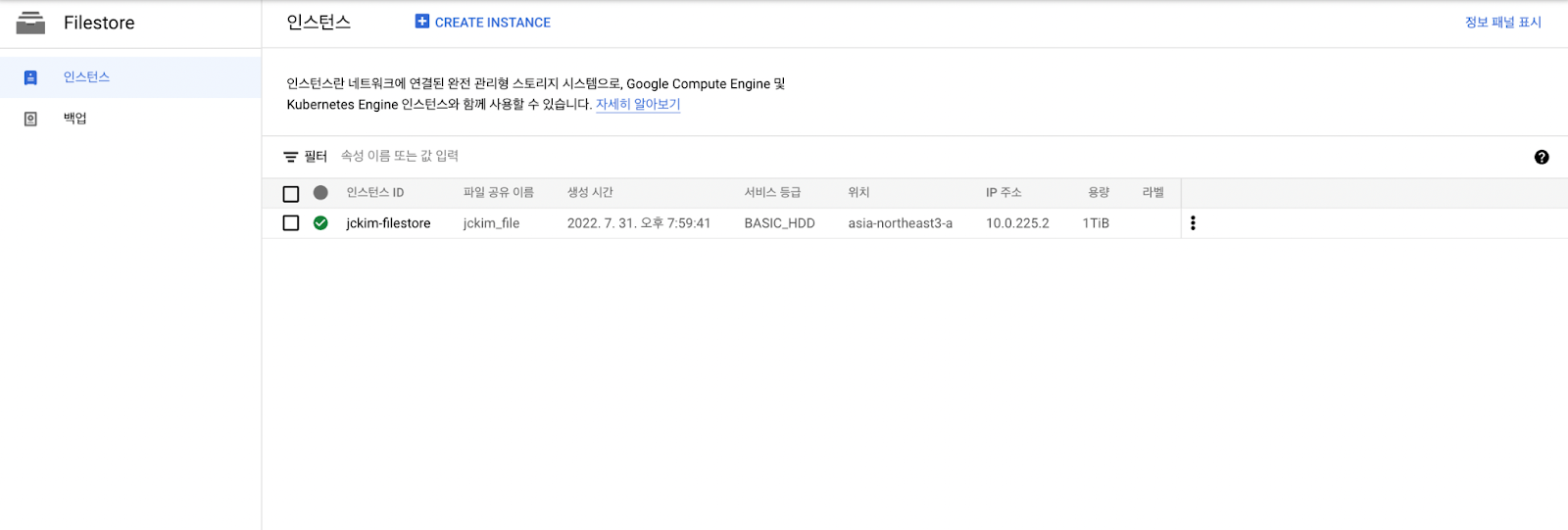
해당 NFS 마운트 지점을 확인할 수 있습니다.
10.0.225.2:/jckim_file
Kubernetes에서 Pod 생성 시에 해당 NFS로 마운트를 진행합니다.
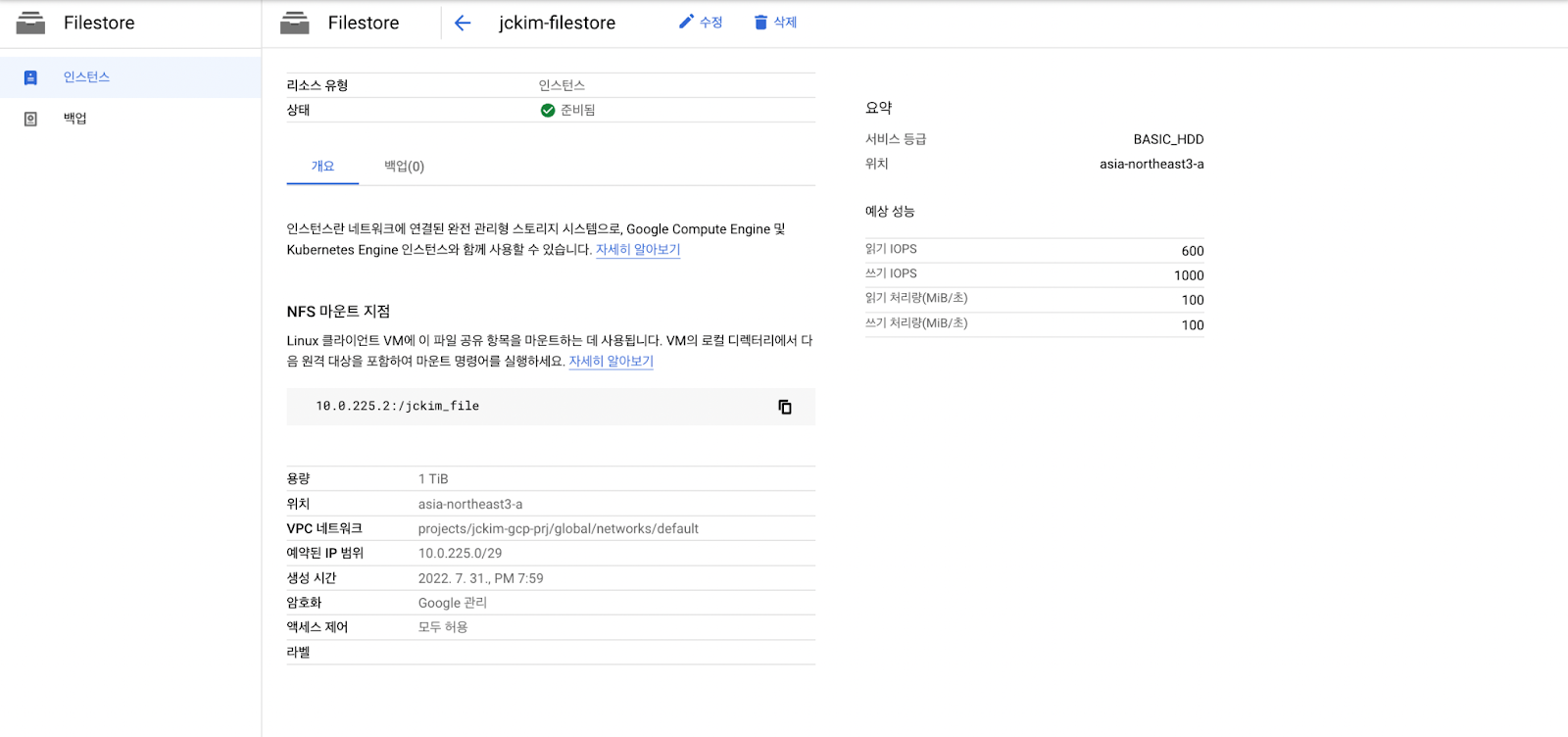
Kubernetes의 Persistent Volume의 예시는 다음과 같습니다.
apiVersion: v1
kind: PersistentVolume
metadata:
name: go-was-pv
labels:
app: go-was-app
spec:
capacity:
storage: 100Gi
accessModes:
- ReadWriteMany
nfs:
server: 10.0.225.2
path: /jckim_file
persistentVolumeReclaimPolicy: Retain해당 내용은 GKE에서 확인해보겠습니다.
감사합니다.
'Google Cloud Platform' 카테고리의 다른 글
| [Google Cloud Platform] Cloud SQL을 활용한 DB 구축 (0) | 2022.07.31 |
|---|---|
| [Google Cloud Platform] Artifact Registry을 활용한 Container Image 저장하기 (0) | 2022.07.30 |
| [Google Cloud Platform] Compute Engine VM을 활용한 was 서버 띄우기 (0) | 2022.07.30 |
| [Google Cloud Platform] macOS gcloud CLI 설치 (0) | 2022.07.30 |
| Google Cloud ML TensorFlow를 활용한 Object Detection (2) | 2018.06.15 |
